| Managing Addresses | ||
| The Address Book is a handy place to store e-mail addresses of people you regularly contact. To access the address book, click 'Addresses'. |
| Address book | ||
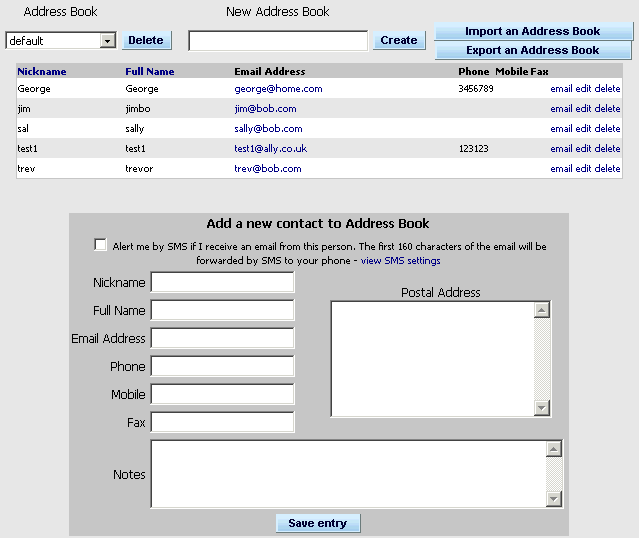 Address Book - Listed here are your default address book, Recent addresses, Groups and any personal address books you have created. To change an existing address in the Address Book, just click the edit link for that address. Clicking the 'email' link or an email address will open a new message to that address. |
| Recent addresses | ||
| Recent Addresses - This is a list of 30 most recently used email addresses. |
| Group distribution lists | ||
|
The Group List lets you save time in retyping multiple email address. If you have a
group of people that you are continually sending email to, you can set up a label (e.g.
'work'), where you just have to type this in instead. You can use nicknames from your address books in the group lists. |